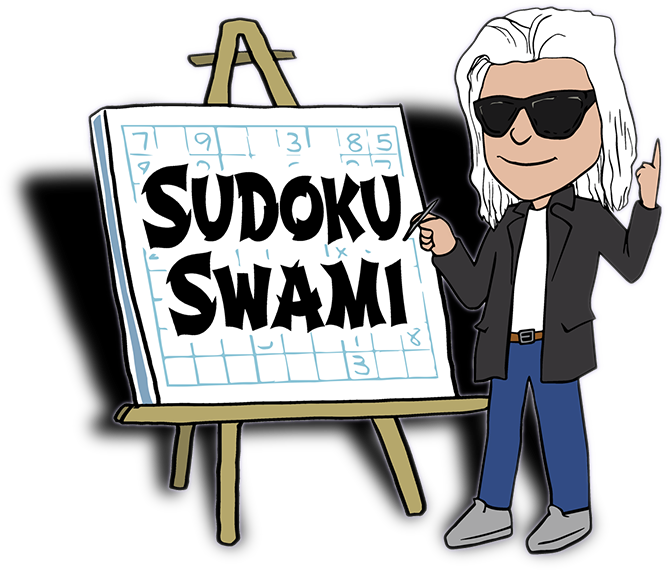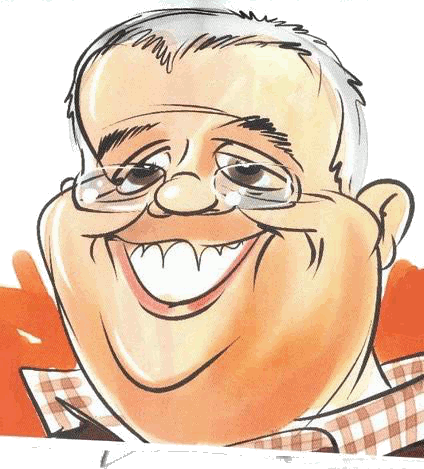
Select one of the actions below:
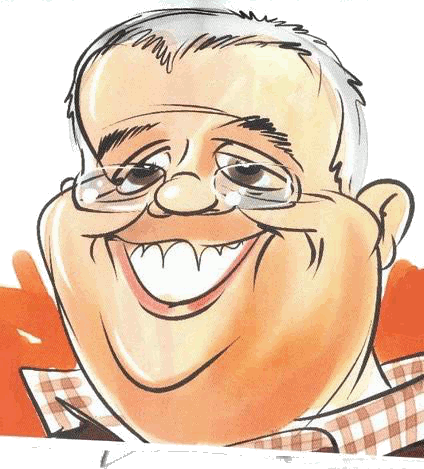
This program shows what logic is used to solve a Sudoku puzzle. As such, it does not solve the puzzle in one go to show you the complete solution but instead, it goes through step by step (or cell by cell), making several passes and applying different rules to either find a value or reduce the number of options for each cell.
Starting with the simplest rule (or technique), it will stop if at least one cell value has been found during a pass.
If no value has been found for a given pass, the program will apply more advanced rules until at least one value is found.
If no value is found but the possible values (options) in at least one cell have been reduced, the user can retry a pass with a higher-level technique.
Otherwise (no value is found and no reduction in possible values/options), the user can obtain asssitance for more intricate solving techniques.
As a last ditch, the user can guess and enter a value in one of the cells (not recommended but sometimes the only way out).
A "pass" is a scan of all the cells on the grid. For info, cells are scanned left to right and top to bottom: cell 1 is at the top left-hand corner while cell 81 is at the bottom right-hand corner.
You can choose to use any of the puzzles already stored in the database or enter a new puzzle. The idea is that, if you get stuck with a Sudoku puzzle (e.g. one taken from a newspaper), you use this program to get unstuck as, hopefully, it will show you step-by-step how to solve it.
Entering cell values to create a puzzle is fairly easy: you just need to click on the cell and then select the value.
The following techniques are used for solving a puzzle:
| Level | Technique |
|---|---|
| 1: nice | basic elimination |
| 2: easy | uniqueness |
| 3: trivial | pairs |
| 4: simple | triplets |
| 5: moderate | hidden pairs |
| 6: difficult | quadruples |
| 7: difficult | quintuples |
| 8: hard | hidden triplets |
| 9: cunning | box limitations |
| 10: tricky | X-wings |
| 11: devious | Swordfish |
| 12: fiendish | Swordfish variant |
| 13: devilish | advanced |
| 14: guesswork | guesswork |
Buttons are coloured in green when activated and are greyed out when deactivated (i.e. not usable).
| Start the next cycle | |
| Run again to reduce options even if no values found | |
| Check and/or modify application setup | |
| Apply various transformations (rotation, flip) to the puzzle | |
| Display options in the cells that are not resolved | |
| Display the technique that was used to find values | |
| Provides details of each pass. Warning: this is NOT user-friendly | |
| Reloads the same puzzle and start again | |
| Back to selecting a puzzle | |
| Displays the puzzle in its current state in a new window | |
| Copy/Save the current puzzle | |
| Provides assistance by means of intricate techniques for solving puzzles - thanks to Sudoku Swami for some wonderful tutorials. | |
| Information on the puzzles: techniques used, time elapsed, number of cells solved, etc. |